Simplify Your CRM, Simplify Your Life: Design Principles for Efficiency
- Jon Ewoniuk
- Jan 8, 2024
- 3 min read
Juggling multiple tabs and struggling to find the right tools in your Salesforce? Does your CRM feel more like a cluttered desktop than a streamlined productivity app? You're not alone...
Many businesses get bogged down by inefficient workflows and complex interfaces.
But what if there was a proven framework and a set of guiding principles that transform it from a confusing maze into a user-centric powerhouse that your users love to use?
Enter the Salesforce Design Principles:
Clarity: Eliminate confusion and frustration with clear interfaces and intuitive workflows.
Efficiency: Streamline processes, reduce unnecessary steps, and empower your team to work smarter, not harder.
Consistency: Create a familiar and predictable experience across all modules, building user confidence and reducing errors.
Beauty: Respect your team's time and attention with elegant and enjoyable interfaces that promote engagement.
These aren't just abstract guidelines; they're a practical roadmap for creating user-friendly, efficient, and beautiful experiences. By embracing these principles, you can unlock the hidden power of your Salesforce and finally experience:
Your team embracing Salesforce, not dreading the login screen.
Intuitive interfaces that guide users effortlessly to the information they need.
A consistent experience across modules, eliminating confusion and errors.
Data visualized in a way that's clear, actionable, and beautiful.
Think it's a pipe dream? Not anymore. Here's how to turn your Salesforce into a user-friendly masterpiece, applying each of the four design principles:
1. Clarity: Embrace Simplicity
Identify and eliminate jargon: Replace technical terms with clear, everyday language that everyone understands.
Simplify interfaces: Reduce clutter, organize information logically, and use clear labels and icons.
Make instructions visible and accessible: Ensure users can easily find and understand how to use features.

2. Efficiency: Streamline Workflows
Analyze and optimize processes: Identify and eliminate unnecessary steps, bottlenecks, and redundancies.
Automate repetitive tasks: Use automation tools to free up your team's time for more strategic work.
Make data readily available: Ensure users can easily access the information they need to make decisions.

3. Consistency: Build Familiarity
Establish a consistent design language: Use the same fonts, colors, and layout patterns throughout your Salesforce.
Maintain consistent terminology: Use the same terms for the same things across all modules and functionalities.
Follow predictable navigation patterns: Make it easy for users to find what they need wherever they are in Salesforce.

4. Beauty: Respect User Attention
Use clean, modern design elements: Create a visually appealing and uncluttered interface.
Prioritize white space and negative space: Don't overwhelm users with too much information at once.
Use color strategically: Colors can enhance the user experience, but avoid overusing them or using them inconsistently.

Remember, design is not an afterthought. It's the foundation upon which a successful Salesforce implementation is built. By prioritizing the Salesforce Design Principles, you can transform your CRM from a clunky tool into a powerful ally that drives user adoption, boosts productivity, and ultimately, fuels your sales success.
Don't let your Salesforce become a burden. Take time to have thoughtful design incorporated into your project delivery.
This is one of the aspects of Salesforce that we analyze as part of our Salesforce Assessments for SMBs. If you are frustrated with a complex Salesforce implementation and would like to learn more about how we can help: Book a Free Call here.
By: Jon Ewoniuk
Book a Free Call here.
Jon is the Founder | Consultant at Peak360 IT. Peak360 IT helps companies solve technical, resource, and implementation challenges on the Salesforce platform. Founded in 2014, Peak360 IT is a Salesforce SI Partner that specializes in Sales Cloud, Service Cloud, Experience Cloud - and implementing custom applications and automations on the Salesforce Platform.
With our backgrounds in Software Development, Technology, and Consulting - Peak360 IT has a reputation for developing custom integrations using various technologies, such as MuleSoft, Google Apigee, and other SOA/API frameworks.
***Images are from the Salesforce Design Principles web page and used for reference
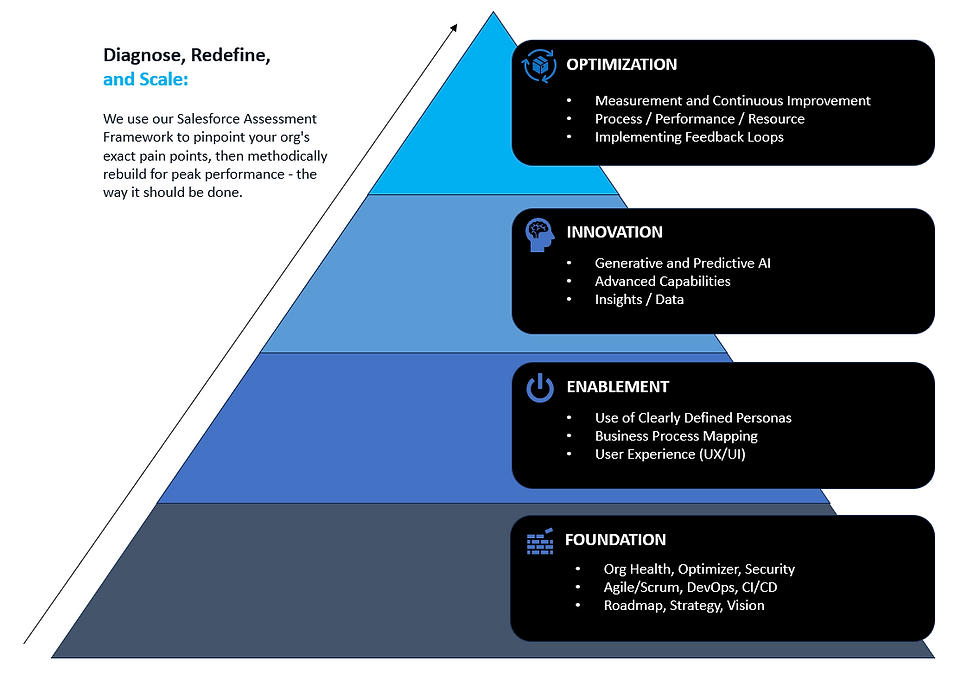


Comments